At a Glance

Q: How to pair with 433Mhz hub / receiver and SOS button / sensors?
A: - Plug the receiver into the socket.
- Press Music Up Button or Music Down Button to choose your favorite ringtone (After paired, if you want to change the chime tone, you need to pair the SOS button / sensors again . Please refer to Pairing.).
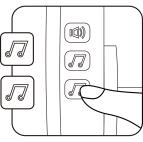
- Press and hold the pairing button until you hear one beep and indicator light blue, then the receiver goes into the pairing mode.
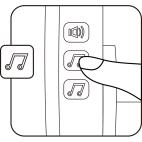
- Press the SOS button / trigger sensors, then the receiver beep and flash once to indicate the pairing is complete. The receiver will beep and flash twice to indicate that the pairing fails if the transmitters are full (max to 100).
Volume Adjustment
Short press the Volume Button to adjust the volume level of ringtone from highest to mute, then skip to highest.

Reset / Deleting Transmitters
This process resets the receiver to factory settings and removes all pairings.
Press and hold Reset Button until you hear four beeps with light ring flashing four times.

Installation
Before installation, please test the push button range first.
It is not advised to mount the transmitter onto metal surfaces as the material can block RF signals between the transmitter and the receiver.
Q:How to stop the alarm sound?
A: Press one of the music choose button to stop the alarm sound.
Q: Need more accessories to the system?
A: Please check the page of accessories.
Or order in our Aliexpress store accessories.






















